Blog
27 March, 2024
June 20, 2022
Recently, the team at TeraSky encountered an interesting client need: developers who develop on top of Windows workstations and then need to compile or run their code on top of Linux OS. One great way to easily transfer development files between environments is with Client Drive Redirection (CDR).
CDR is a wonderful feature on Horizon Agent for sharing files from your local client computer to Remote Desktop or Application Pool. It allows you to configure which local folder you want to share in VMware Horizon remote session.
Let’s imagine that you are using Windows 11 with Horizon Client for Windows and are interested in sharing your local folder and files to Linux Desktop or Linux Published Application pool. With CDR, all you need to do is open the Horizon Client in your Windows client machine and then connect to the broker:
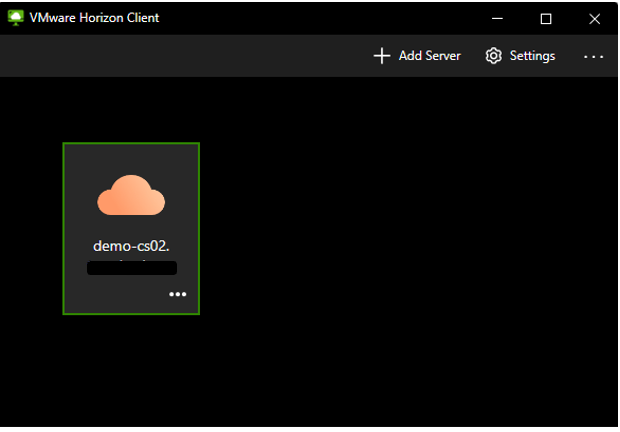
When you are already connected to the broker, click on Settings:
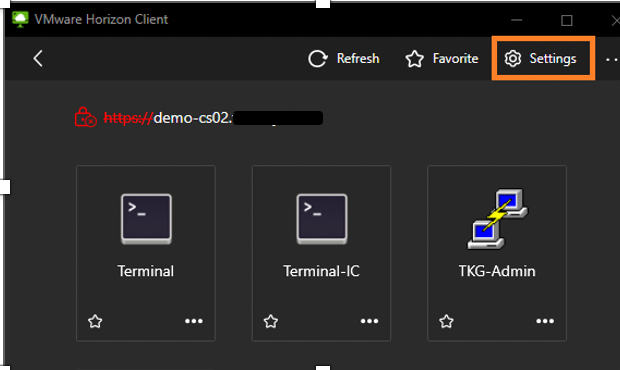
And then, go to Drive Sharing:
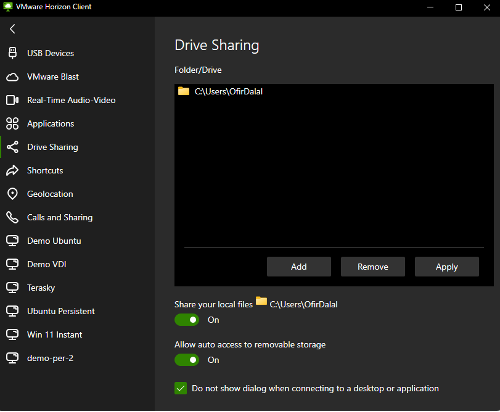
By default, the CDR feature on the windows client machine shares your user profile folder, but if you want to change or add another folder, you can use the Add or Remove.
Additionally, CDR can share a removable storage devices.
When you’re finished, click Apply.
In this example, I’m using a Terminal application on Linux Published Application and sharing my local user profile files to the remote session.
Example:
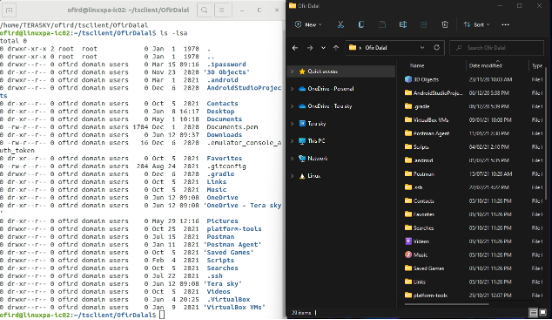
Amazing! All folders and files from my local user profile have been mapped to the remote session and can now be used there. Also, the CDR has settings that can be configured in the Linux agent.
The config file is located here: /etc/vmware/config (root privilege needed)
And the settings that you can configure for CDR are here:
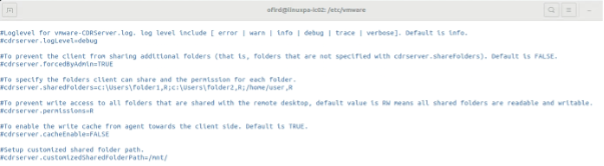
That’s it! I hope this information has been helpful and that it will benefit your work and your organization.
This blog was contributed by:
Ofir Dalal (End User Computing Consultant), Maxim Smirin (CSO, EUC), and Uri Menuhin (CTO, EUC)