Blog
21 April, 2024
November 28, 2022
VMware Cloud Disaster Recovery (VCDR) provides on-demand disaster recovery delivered as a SaaS solution, optimally balancing protection and efficiently allocating disaster recovery resources. It enables VMware customers to achieve data redundancy and disaster recovery by replicating data from the on-prem environment to the cloud. VCDR also supports the establishment of policies addressing replication intervals – in other words, how often we replicate the changes that have been made.
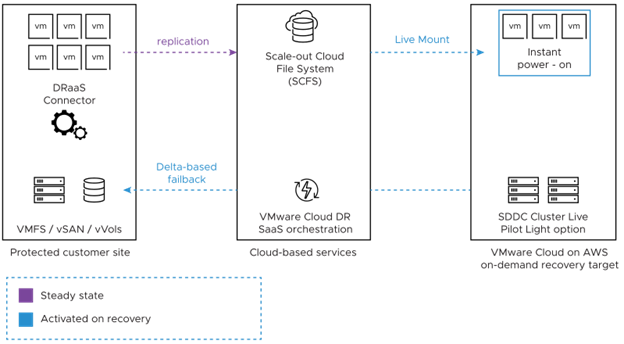
The major innovation of VDCR is that at every stage of the process, the customer only needs to “speak VMware.” Whereas public clouds each have their own “language” (Amazon requires knowledge of EC2 instances, for example), VCDR makes it possible to leverage the benefits of the public cloud without needing to migrate or even adjust to other technologies.
How is it done?
VCDR is, simply put, a very secure replication of clients over the internet. It connects your on-prem infrastructure with cloud infrastructure and allows you to create protection groups based on your business needs.
Each time you want to protect your internal infrastructure, you have to choose how many systems/VMs/applications you want to protect (i.e., replicate) to the public cloud. When I manage a project like this, I ask clients to categorize their applications into “business critical,” “needed,” and “nice to have.” After that, the customer creates a list of applications, and from that list, we identify the relevant VMs. We tag those VMs using VMware tags, and then we can configure our protection groups and deal with our recovery plans, including how frequently we want to replicate the VMs. The protection is accomplished by replicating the virtual machine to another location (It is designed to failover from on-prem to cloud, and you can also get back from the cloud to on-prem. Cloud to cloud works but is not officially supported yet.)
Once everything is configured and replicated, we always show the customer the working service in action. We make a test recovery followed by a real recovery of several VMs or groups of VMs chosen by the customer and then conduct a full recovery and failback to on-prem. The process is fully automated; together with a series of reports that include the true SLA for the process, the tests we conduct demonstrate to the customer that everything is working as it should.
Things to Keep In Mind
VCDR is helpful for three basic (and critical) use cases:
It is worth noting also that when using VCDR, it is not necessary for customers to immediately purchase the SDDC service to which replicated data can be restored. The VCDR service provides enough capacity for the data, and if it needs to be restored to the DR site, customers can simply order the SDDC service on-demand, rather than employ Pilot-Light Recovery SDDC, which operates around the clock. If you use VCDR only for the storage of replicated data and then decide to restore it on AWS, you can request resources on-demand, or pre-assign resources in advance.
The biggest challenge with implementing VCDR is, believe it or not, the internet connection! Customers often want to protect as much as possible as often as possible, which means they need massive bandwidth to copy all that data from on-prem to the cloud so frequently. While it is possible to bring initial data from the customer site to the public cloud when appropriate bandwidth is unavailable, this data inevitably gets altered and will need to be copied again. As such, there is a required minimum bandwidth. Otherwise, beyond the fact that VDCR is not compatible with vSphere versions older than 6.7, it does not have any other special requirements.
Finally, it is important to point out that VMware recently announced a new feature: ransomware scanning of replicated data. This feature, which works with a Carbon-Black mechanism, scans for ransomware attacks, specifically on replicated storage. Doing so helps prevent unpleasant surprises when recovering data (like discovering that it has been encrypted by a virus). Now, every time a customer copies their data into VCDR storage, the VCDR storage is scanned for viruses, and the customer is notified of any findings.
Easy to implement, lightning-fast, and flexible, VCDR provides an efficient, cost-effective, and user-friendly DR solution for VMware clients.
Written by: Sirijus Dailidonis, Senior Systems Engineer